Spine 3.8-beta released
February 27th, 2019
We are happy to announce the availability of Spine 3.8-beta! To start, the beta contains all the latest fixes from Spine 3.7, plus application-wide performance enhancements, font improvements, some small fixes, and a new welcome screen. Let's dive right into it!

Welcome screen
Until now, we've informed you about new features, bug fixes, and general Spine news via our blog, Twitter, and occasionally by email. This has been OK, but we want to do better! Our new welcome screen greets you at start-up and serves as your one-stop shop for all the latest Spine news.
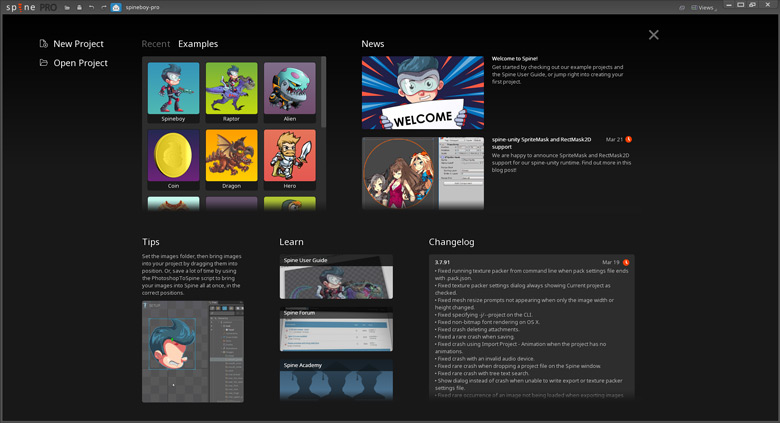
The welcome screen is split into a few sections:
New ProjectandOpen Projectfor quickly creating a new project or opening an existing one.Recentis a shortcut to your recent and favorite project files and folders.Examplesshows the list of Spine example projects. Click one to open the project or go to the example page that describes how it was built in detail. This is a great way to improve your rigging!Newsshows the latest blog posts and other news.Tipsgives you a short and sweet tip to help improve your Spine rigging and workflows. Keep your eye on this section because we'll be adding a lot more tips as time goes on!Learnprovides quick access to our user guides, forums, and other learning materials.Changelogkeeps you up to date with the fixes, changes, and additions to the very latest Spine version.
You can open and close the welcome screen at any time via the mail icon in Spine's title bar.
![]()
When there's news, the icon will notify you!
![]()
If you just want to get to work, press the escape key or click the gray X in the upper right. This will close the welcome screen and load the last project you had open. If you want to skip showing the welcome screen at start-up, head over to the general settings:
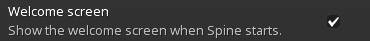
We hope the welcome screen will make it easier for you to stay up to date with the latest Spine developments!
How to try the beta
Want to try out the latest beta? Easy!
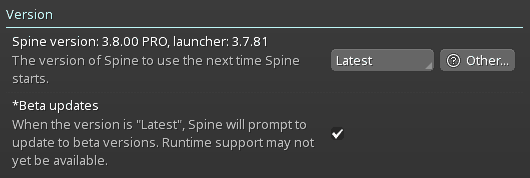
- Open the Spine settings.
- Check the
Beta updatescheckbox. - Make sure to set the Spine version to
Latest. - Restart Spine!
While we haven't made breaking runtime changes in the 3.8 Spine Ruintimes yet, you may not want to save your projects with the beta version -- read here for more information. Changing back to the non-beta version of Spine is as simple as unchecking the Beta updates checkbox and restarting Spine.
Up next
With the 3.7 release done and our new welcome screen released through our beta channel, we are now focusing our efforts on the oft requested curve editor. As usual, you will be able to try early versions of the curve editor in our beta releases.
Discuss this post on the Spine forum.
