- Modificato
Preview is not working
Hello there!
The preview in export is not working. I was try to restart the program and an OS and then was try to update (from 3.75 to 3.76 and then to 3.77) and then go to previous 3.75 version but that all it not helping.
Actually all functions of the preview window are working (like crop and etc) but I can see only main background gradient. Sorry that I can not give you logs.
Maybe there is some solution?
Thanks!
Hello, there is no 3.75, 3.76 or 3.77 Spine version yet, so I guess you mean 3.8.75?
If you cannot show your project, can you show a screenshot of what you think is the problem using one of our example projects? I tried on Spineboy and it seems to be fine on the latest version (v3.8.77) but I'm not sure what to be looking for. Thank you!
Yea, I meant 3.8.[..] ofcourse.

I can show you screenshot. Look, the preview window is always shows just the background that I was set in the program settings (now it's just light blue). Whatever options I set it always stay the same.
Hmmm
I also have a custom color but it works for me:
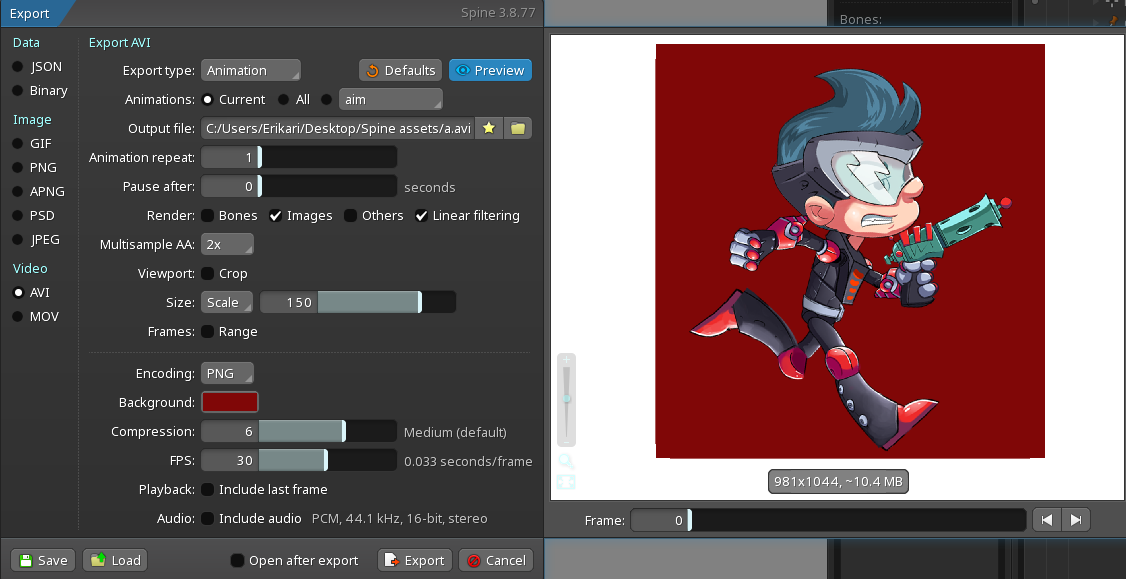
Could you please post your spine.log file? The forum will redact your personal information.
Windows: <user home folder>\Spine\spine.log
Mac: <user home folder>/Library/Application Support/Spine/spine.log
Linux: <user home folder>/.spine/spine.log
(Also please make sure to have Spine updated to the latest version)
I'll try to get permission tomorrow, but almost sure that I will not get it.
Hello. I got the permission and prepare to send you the logs and tried to export the spineboy project.... And the issue just disappeared.  but here is the logs after the spineboy export.
but here is the logs after the spineboy export.
The log says that the images do not fit into atlas pages given the padding. You can increase the atlas page size, or decrease the padding. Spine should have shown you that error in a dialog as well.
