Nate ha scritto
To be clear, you are clicking this button to go into fullscreen, right?
yes the both seem do same thing and behavior.
Nate ha scritto
Spine uses hardware acceleration (OpenGL)
ok , i also try one of my app and force to use OpenGL, but the app work fine with the window environment.
I try potplayer because i know we can setup the engine. But i don't know if is good to compare.
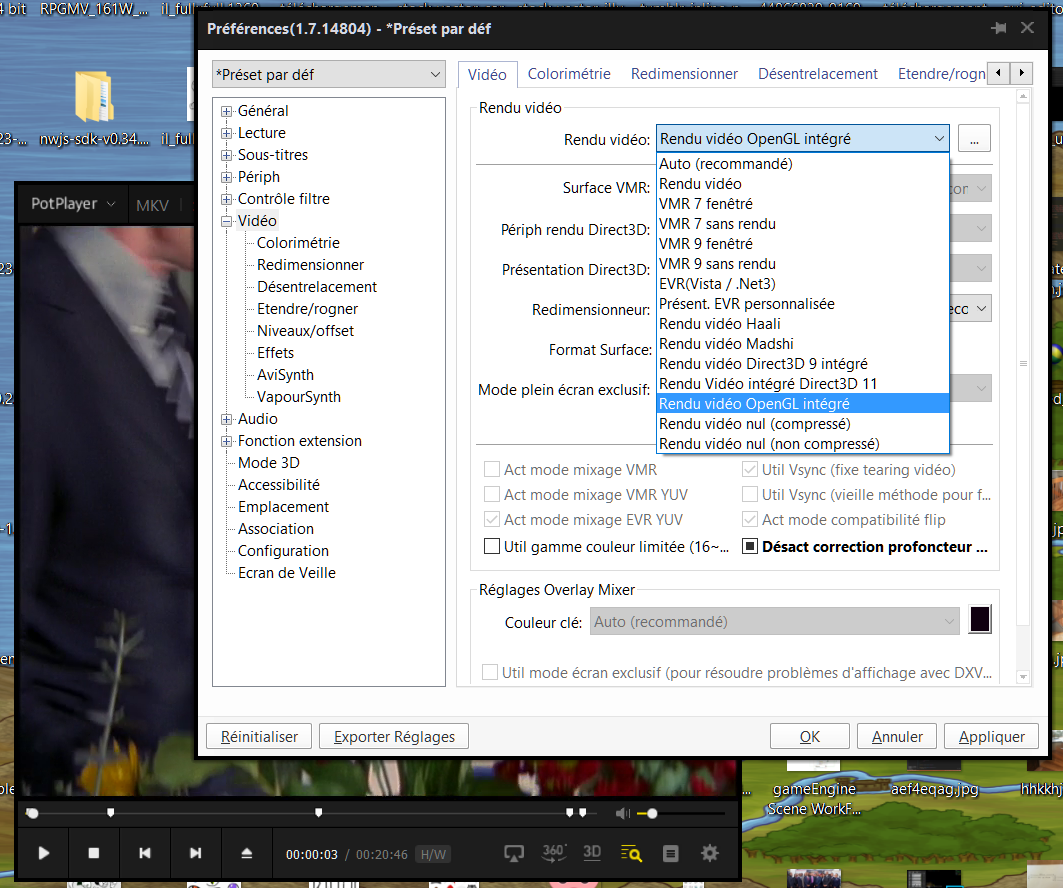
or maybe if you know other OpenGL app i can test.
Nate ha scritto
(I don't normally install Nvidia Experience, as it seems like just a bunch of junk that isn't necessary. 🙂 Is there anything in there that is actually useful?)
no , i use only for the desktop video recording at (60fps), and easy youtube share, also for fast update driver and some VR features.
I never use it for game or software optimisation.
i will try unstall to tell you if is affect spine2d , but i think is more come from last WindowUpdate or the last driver update.
it difficult to tell you when this happened in the time.
Nate ha scritto
Sorry, I don't understand this part. Can you explain in different words? Or maybe show a short screen capture video?
yes but it will hard because, i use only macro to work with my environment, and video recording don't show macro keys or mouse macro.
i will try to show you a video.
I have to regularly switch from spine2d to other software, because I work closely on my little editor who uses your software in real time.
update v1.1.7a, spine2d,texturePacker,spriteIlluminator,pixijs,nwjs - YouTube
Because of this workFlow, I have to switch often between my applications and your application for real-time editing.
And that happens only recently, but in the meantime I had updates to window 10, nvidia, and spine2d.
I will try to show you a video of the issue soon as possible, tank a lot for you time and sorry for my bad english. 😉
EDIT:
Nate ha scrittoCan you explain in different words? Or maybe show a short screen capture video?
Hey @Nate, i take the time to rec you a screenCapture.
Strangely the screen wont rec when we use [ctrl+alt+delete] for window debugMode, but you will maybe understand.
Please , take look all issue.
My screen freeze a lot , and i can switch between softwares without use [ctrl+alt+delete].
We have huge freeze , each time we unFocus the software.
The video take 2 minute, if you need you can slowDown x0.5 if is too fast.
i add mouse sfx and keystroke to help you understand the video.
and i open some other window task to let show you how the environment should work when spine are ok.
I say "when" because sometime it ok, and sometime it not ok.
spine2dFreeze window10 environement gtx 1070 - YouTube
Thank a lot for help me understand this issue.
update to V3.7.46.B
and always the same problem, it's really annoying.
no one encounter this problem? or have solutions?
Also do you think this is related to the issue?
Do you have a exclusive mode when you pass your software in full screen ?
https://forums.khronos.org/showthread.php/13703-Windows-Driver-Developers-Please-Add-Option-For-Disabling-Fullscreen-Exclusive
I also noticed, when i use spine, nothing can appear.. volume bar, window taskBar, window alert, window application switcher.. .ext
So i think this issue can be named "exclusive mode fullScreen issue"