Hi mooses, welcome to Spine forum 😃
Separating the skeleton into the background and the animated pieces so that you can choose the Atlas per Skeleton option at the pack section of the export settings:
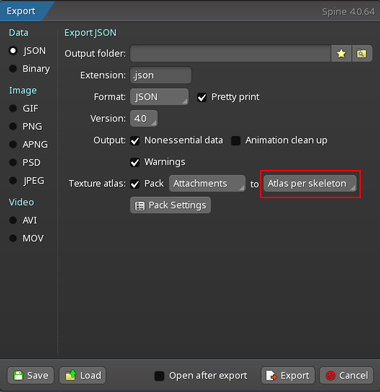
Also, you can uncheck the Export checkbox on one of the skeletons so that export only the skeleton which has Export is checked.
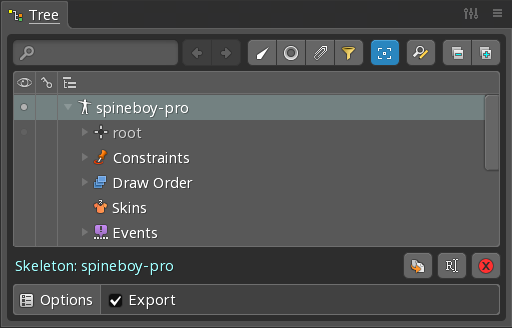
However, if you export them frequently, this approach may be tedious. So it is probably easiest to write a script and export or pack them via command line interface. There is a Save button at the bottom left corner of the Export window and Texture Packer Settings window where you can save your settings as a JSON file, which can then be read for exporting by scripts. So you can save the settings for exporting in JPEG format and the settings for exporting in PNG format as JSON files, respectively, and then load them to pack the texture atlas. However, you cannot specify which skeleton in the project to export, so you will have to export both skeletons every time, which will create extra files, but it should be more efficient than exporting them manually. For more information, please see this page in the User Guide:
Command line interface - Spine User Guide
If my explanation is not clear or you have additional questions, don't hesitate to ask!